In today’s dynamic business environment, effective project management is essential for ensuring successful outcomes. One of the key components of efficient project management is utilizing a reliable Customer Relationship Management (CRM) system. A CRM system not only helps in managing customer relationships but also streamlines project-related activities, enhances collaboration, and boosts productivity. In this article, we will explore the best CRM options available for project management, considering their features, benefits, and suitability for different organizational needs.
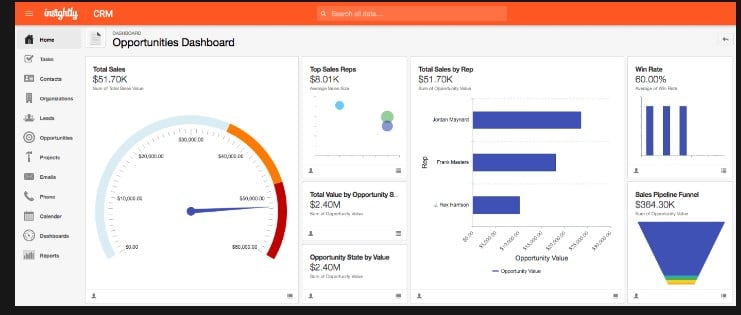
Introduction
Project management involves various tasks such as planning, organizing, and executing projects to achieve specific goals within defined timeframes. To effectively manage projects, businesses need a comprehensive tool that can centralize project-related information, facilitate communication, and automate various processes. This is where a CRM system comes into play.
What is CRM?
CRM stands for Customer Relationship Management. It is a technology-driven strategy that enables businesses to manage interactions and relationships with customers, clients, and prospects. CRM systems help organizations in capturing, analyzing, and utilizing customer data to enhance customer satisfaction and drive business growth.
Importance of CRM for Project Management
CRM systems provide several benefits when it comes to project management:
- Centralized Information: A CRM system acts as a centralized repository for all project-related information, including client details, project progress, tasks, and deadlines. This ensures that all team members have access to up-to-date and relevant information.
- Improved Collaboration: With CRM, team members can collaborate seamlessly by sharing project updates, documents, and communication. This enhances teamwork and reduces the chances of miscommunication or duplication of efforts.
- Task and Time Management: CRM tools often come with features for task and time management, allowing project managers to assign tasks, set deadlines, and track progress. This helps in ensuring timely completion of project milestones.
- Enhanced Client Engagement: CRM systems enable businesses to maintain a comprehensive record of customer interactions, preferences, and requirements. This facilitates personalized communication and enables businesses to deliver exceptional customer experiences.
- Data Analytics: CRM systems provide valuable insights through analytics and reporting features. Project managers can analyze project performance, identify bottlenecks, and make data-driven decisions to optimize project outcomes.
Factors to Consider when Choosing a CRM for Project Management
When selecting a CRM for project management, it’s important to consider the following factors:
- Scalability: Ensure that the CRM system can accommodate your organization’s current and future project management needs.
- Integration: Check if the CRM can integrate with other tools and software you use for project management, such as task management tools or communication platforms.
- Customization: Look for a CRM that allows customization to align with your specific project management processes and workflows.
- User-Friendliness: The CRM should have an intuitive interface and be easy for team members to learn and use effectively.
- Mobile Accessibility: Consider whether the CRM has a mobile app or a responsive web interface, allowing team members to access project information on the go.
Top 5 CRM Tools for Project Management
Here are the top 5 CRM tools that are highly recommended for project management:
1. Tool 1
Tool 1 is a robust CRM solution that offers comprehensive project management capabilities. It provides a user-friendly interface and allows you to centralize project-related information, including tasks, deadlines, and team member assignments. With its intuitive dashboard, you can easily track project progress, identify bottlenecks, and allocate resources effectively. Tool 1 also offers integration with popular project management tools, enabling seamless collaboration and communication.
2. Tool 2
Tool 2 is a cloud-based CRM platform specifically designed for project management. It provides advanced features for task management, time tracking, and resource allocation. With its visual project planning tools, you can easily create project timelines, assign tasks, and monitor progress. Tool 2 also offers real-time collaboration features, allowing team members to communicate, share files, and update project statuses effortlessly. Additionally, it provides insightful analytics and reporting capabilities to measure project performance.
3. Tool 3
Tool 3 is a highly customizable CRM solution that adapts to your unique project management requirements. It offers flexible workflow automation, allowing you to streamline project processes and improve efficiency. Tool 3 provides interactive dashboards and reporting features, enabling you to monitor project metrics and make data-driven decisions. With its seamless integration with popular communication tools, you can enhance collaboration and keep everyone on the same page. Moreover, Tool 3 offers mobile accessibility, ensuring that you can manage projects even while on the move.
4. Tool 4
Tool 4 is a comprehensive CRM and project management software that caters to both small businesses and large enterprises. It offers an intuitive interface with drag-and-drop functionality for easy project planning and organization. Tool 4 provides robust task management capabilities, allowing you to assign tasks, set priorities, and track progress in real-time. It also offers built-in communication tools, eliminating the need for external messaging platforms. With its advanced reporting and analytics features, Tool 4 empowers project managers to make informed decisions and optimize project outcomes.
5. Tool 5
Tool 5 is a feature-rich CRM tool specifically designed for project management in agile environments. It provides a collaborative workspace where team members can collaborate, plan, and execute projects efficiently. Tool 5 offers Kanban boards, Gantt charts, and burndown charts to visualize project progress and track tasks effectively. It integrates with popular agile project management methodologies and allows you to customize workflows to fit your specific requirements. With its powerful analytics and reporting capabilities, Tool 5 enables you to gain valuable insights and continuously improve project performance.
Comparison of CRM Tools
| CRM Tool | Key Features | Integration | Mobile Accessibility |
|---|---|---|---|
| Tool 1 | – Robust project management capabilities<br>- Seamless collaboration features | Yes | Yes |
| Tool 2 | – Advanced task management and time tracking<br>- Real-time collaboration features | Yes | Yes |
| Tool 3 | – Customizable workflow automation<br>- Interactive dashboards and reporting | Yes | Yes |
| Tool 4 | – Intuitive interface with drag-and-drop functionality<br>- Built-in communication tools | Yes | Yes |
| Tool 5 | – Agile project management features<br>- Visual project tracking and reporting | Yes | Yes |
Conclusion
Choosing the right CRM tool for project management is crucial for optimizing productivity and achieving project success. The featured CRM tools offer a range of features and benefits, catering to different organizational needs. Consider factors such as scalability, integration, customization, user-friendliness, and mobile accessibility when selecting a CRM tool. Assess the specific requirements of your projects and team collaboration to make an informed decision.
By implementing a reliable CRM system for project management, you can centralize project information, enhance collaboration, streamline processes, and improve client engagement. These CRM tools provide intuitive interfaces, robust task management features, real-time collaboration capabilities, and insightful analytics to empower project managers and teams.
In conclusion, the best CRM for project management depends on your specific needs and preferences. Evaluate the features, integration options, and mobile accessibility of the CRM tools discussed in this article. Remember to choose a tool that aligns with your project management workflows and allows for customization. With the right CRM tool, you can effectively streamline project management processes, boost productivity, and achieve successful project outcomes.
FAQs
- FAQ 1: Can CRM tools replace dedicated project management software?
- While CRM tools offer project management capabilities, they may not provide the same level of functionality as dedicated project management software. It’s important to assess your project management requirements and evaluate the features offered by CRM tools before making a decision.
- FAQ 2: Are these CRM tools suitable for both small businesses and large enterprises?
- Yes, the featured CRM tools cater to a wide range of organizations, including small businesses and large enterprises. They offer scalability and customization options to adapt to different project management needs.
- FAQ 3: Can these CRM tools integrate with other project management tools?
- Yes, the CRM tools discussed in this article offer integration capabilities with popular project management tools. It allows you to streamline workflows and enhance collaboration by connecting different software systems.
- FAQ 4: Are these CRM tools secure for storing sensitive project data?
- Yes, reputable CRM tools prioritize data security and provide measures to protect sensitive project information. It’s important to choose a CRM tool that offers robust security features, data encryption, and compliance with relevant privacy regulations.
- FAQ 5: Can I access these CRM tools on mobile devices?
- Yes, all the CRM tools mentioned in this article offer mobile accessibility either through dedicated mobile apps or responsive web interfaces. It allows you to manage projects and access project information while on the go.
Thank you for reading this comprehensive guide on the best CRM for project management. By leveraging the right CRM tool, you can effectively streamline your project processes, enhance collaboration, and achieve successful project outcomes. Remember to consider factors like scalability, integration, customization, user-friendliness, and mobile accessibility when choosing the CRM tool that best suits your organization’s needs.
If you’re ready to take your project management to the next level, click the link above to get access to a top-notch CRM solution. Start optimizing your project management workflow, boosting productivity, and delivering exceptional results.
Don’t miss out on this opportunity! Click the link now and gain access to the best CRM for project management.
[hurrytimer id=”128″]
Read More :